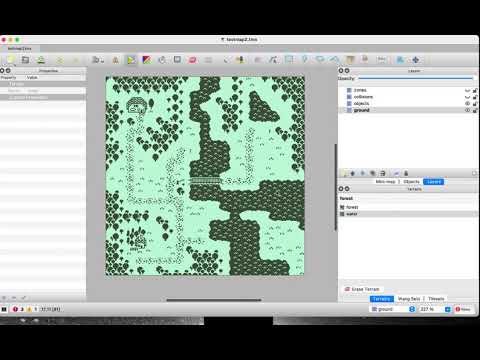This is a library for loading Tiled map files in DragonRuby Game Toolkit.
It supports TMX format directly allowing skip exporting to json or csv files step.
Check out tiledriver for a lightweight lib with a camera and rendering functions.
- Create a
libdirectory inside the base directory of your DR game. - Copy
lib/tileddirectory to createdlib. - Add
require 'lib/tiled/tiled.rb'to the top of yourapp/main.rbfile.
This is the simplest way to use library:
require 'lib/tiled/tiled.rb'
def tick(args)
if args.state.tick_count.zero?
map = Tiled::Map.new("maps/map.tmx")
map.load
args.state.map = map
args.outputs.static_sprites << map.layers.first.sprites
end
endThe tilesets and spritesheets used in map should be placed inside your game dir, for example you should save map files inside map dir and spritesheets inside sprites dir.
ground_layer = map.layers['ground'] # Get layer by name
collisions_layer = map.layers['collisions']
layer_5 = map.layers.at(5) # Get layer by index
map.layers.select(&:visible?) # Get visible layersYou can access individual tiles using #tile_at(x, y) method.
collisions_layer = map.layers['collisions']
if collisions_layer.tile_at(new_x, new_y).properties.passable?
player.move(new_x, new_y)
endTilesets that referenced in map file are automatically loaded. But if you need to load separate tileset file to use it outside of a map, you can do it using Tiled::Tileset.load method. For example:
require 'lib/tiled/tiled.rb'
def tick(args)
if args.state.tick_count.zero?
tileset = Tiled::Tileset.load('sprites/player.tsx')
args.state.tileset = tileset
player_icon_id = 0
args.outputs.static_sprites << tileset.sprite_at(10, 10, player_icon_id)
args.state.player = [100, 100]
else
args.outputs.sprites << tileset.sprite_at(args.state.player.x, args.state.player.y, 2)
end
endNo matter how tileset was loaded, you can use sprite_at method to render tile in desirable location by tile id:
args.outputs.sprites << tileset.sprite_at(100, 200, 42)
args.outputs.sprites << map.tilesets.first.sprite_at(200, 300, 42)Object layers can be found using Map#layers as well.
object_layer = map.layers['object'] # Get it the same as any other layer
collision_layer = map.layers['collision']
collision_layer.objects.each do |hitbox|
if player_primitive.intersect_rect?([hitbox.x, hitbox.y, hitbox.width, hitbox.height])
# handle collision...
end
endThe following is for development purposes and will eventually be removed; see below for a dedicated rendering library.
object_layer.render(args) # Renders to args.outputs.primitives
collision_layer.render(args, :debug) # Renders to args.outputs.debug
object_layer.render(args, args.render_target(:foo).primitives) # You may also pass in a GTK::OutputsArray#object_type will give you one of the following:
:rectangle: The object hasx,y,width, andheightattributes:ellipse: Same attributes as rectangle:polygon: Hasx,y, and apointsattribute containing an array of points relative to the [x, y] point:polyline: Hasx,y, and apointsattribute containing an array of points relative to the [x, y] point:point: Hasxandyattributes:text: Same attributes as rectangle andtext,fontfamily,pixelsize,bold,italic,underline,strikeout,kerning,wrap,color,halign,valignattributes.to_hmethod will return label primitive that can be used to output labels inargs.output.*.:tile: Hasgid,x,y,width, andheightattributes,tilemethod will returnTiled::Tilethat this object references bygid
You can access collisions for whole map or for one layer:
# For the map:
player_collided = map.collision_objects.any? do |object|
object.intersect_rect?([player.x + offset_x, player.y + offset_y, player.w, player.h])
end
# For a layer
player_collided = map.layers['walls'].collision_objects.any? do |object|
object.intersect_rect?([player.x + offset_x, player.y + offset_y, player.w, player.h])
endOr access individual tile related objects:
layer.tile_at(new_x, new_y).object_layer.objectsIn this case all coordinates of object will be relative to tile.
Next properties types supported:
int,float,bool- converts toInteger,Float,true/falserespectively.string- supports multiline string.color- will converts toTiled::Colorsupports#AARRGGBBand#RRGGBBTiled formats.file- relative file path will be converted to absolute path relative to game dir.object- will returnTiled::ObjectRef, which hasobjectattribute that will be resolved to referenced object when called.
# clone drtiled somewhere
./dragonruby /path/to/drtiledPull requests are welcome. For major changes, please open an issue first to discuss what you would like to change.
- Thanks to Pipoya for beautiful arts and sample map used in samples!
- Kenney Simplified Platformer Pack used for loose tiles map sample