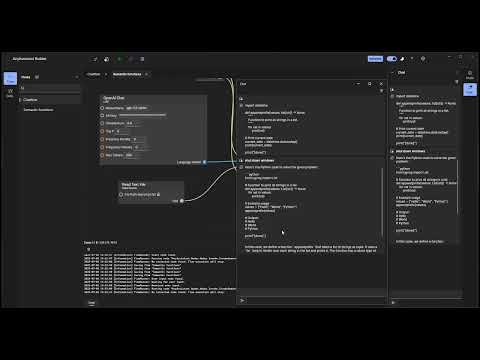A powerful, feature-rich node editor control for Avalonia UI applications
Nodify.Avalonia is a comprehensive node editor library that enables you to create visual programming interfaces, data flow diagrams, and interactive graph-based applications in Avalonia UI. Built with performance and extensibility in mind, it provides a rich set of controls for creating professional node-based editors.
<PackageReference Include="Nodify.Avalonia" Version="1.0.2" />Or via Package Manager Console:
Install-Package Nodify.Avalonia
<nodify:NodifyEditor ItemsSource="{Binding Nodes}"
Connections="{Binding Connections}"
PendingConnection="{Binding PendingConnection}"
SelectedItems="{Binding SelectedNodes}" />- MVVM-First Design - Built from the ground up to work seamlessly with MVVM patterns
- Zero External Dependencies - Only depends on Avalonia UI
- High Performance - Optimized rendering and interaction handling for large node graphs
- Extensible Architecture - Highly customizable with dependency properties and styling
- Built-in Themes - Professional dark and light themes included
- Flexible Styling - Comprehensive theming system with customizable templates
- Connection Types - Multiple connection styles: straight lines, bezier curves, and circuit-style
- Node Shapes - Support for various node shapes and custom templates
- Multi-Selection - Select multiple nodes with rectangle selection or Ctrl+click
- Zooming & Panning - Smooth zooming with mouse wheel and panning with middle mouse button
- Auto-Panning - Automatic panning when dragging near viewport edges
- Keyboard Shortcuts - Full keyboard support for common operations
- Undo/Redo Ready - Command-based architecture supports undo/redo implementations
- Visual Connection Creation - Drag from connectors to create connections visually
- Pending Connections - Preview connections while dragging
- Connection Validation - Customizable connection rules and validation
- Multiple Connection Types - Support for different connection styles and behaviors
- Grouping & Comments - Group nodes together and add comment nodes
- Decorators Layer - Overlay custom UI elements on the editor
- State Management - Built-in state system for handling different interaction modes
- Performance Optimizations - Virtualization and rendering optimizations for large graphs
- Grid Snapping - Optional grid snapping for precise node placement
See Nodify.Avalonia in action:
A functional calculator built with visual programming nodes:
Interactive playground showcasing all features:
This repository includes two comprehensive example applications:
A visual calculator where you can:
- Create mathematical operation nodes
- Connect operations to build complex calculations
- Group operations for organization
- Use various mathematical functions (Add, Multiply, Divide, Pow, etc.)
Key Controls:
- Right Click: Show operations menu (create nodes)
- Delete: Delete selected nodes
- C: Group selected operations
- Ctrl+T: Toggle theme
An interactive demonstration featuring:
- All editor features and capabilities
- Customizable settings panel
- Theme switching
- Performance testing with large node graphs
- Various node types and connection styles
The main editor control that hosts nodes and connections:
<nodify:NodifyEditor ItemsSource="{Binding Nodes}"
Connections="{Binding Connections}"
ViewportZoom="{Binding ZoomLevel}"
ViewportLocation="{Binding PanOffset}" />Represents individual nodes in the editor:
<Style Selector="nodify|ItemContainer">
<Setter Property="Location" Value="{Binding Position}" />
<Setter Property="IsSelected" Value="{Binding IsSelected}" />
</Style>- Connection - Basic connection between nodes
- LineConnection - Straight line connections
- CircuitConnection - Circuit-style right-angle connections
- PendingConnection - Temporary connections while dragging
Input and output ports for nodes:
<nodify:Connector IsConnected="{Binding IsConnected}"
Anchor="{Binding Position}" />Nodify.Avalonia offers extensive customization through dependency properties:
ViewportZoom- Current zoom levelMinViewportZoom/MaxViewportZoom- Zoom limitsViewportLocation- Pan offsetDisablePanning/DisableZooming- Disable interactions
EnableRealtimeSelection- Update selection while draggingSelectedItems- Currently selected itemsDisableAutoPanning- Disable auto-pan at edges
GridCellSize- Grid snap sizeConnectionTemplate- Custom connection appearanceDisplayConnectionsOnTop- Z-order for connections
EnableRenderingOptimizations- Optimize for large graphsEnableDraggingOptimizations- Optimize dragging performance
Built-in themes with full customization support:
<Application.Styles>
<FluentTheme />
<StyleInclude Source="avares://Nodify.Avalonia/Themes/Controls.xaml"/>
</Application.Styles><Style Selector="nodify|NodifyEditor">
<Setter Property="Background" Value="#1E1E1E" />
<Setter Property="ConnectionTemplate" Value="{StaticResource CustomConnectionTemplate}" />
</Style>- Clone the repository
- Open
Nodify.Avalonia.slnin your IDE - Build and run the example applications
This project is licensed under the MIT License - see the LICENSE file for details.
If you find Nodify.Avalonia useful, please consider:
- ⭐ Starring the repository
- 🐛 Reporting issues
- 💡 Suggesting new features
- 🔄 Contributing code improvements
Made with ❤️ for the Avalonia community