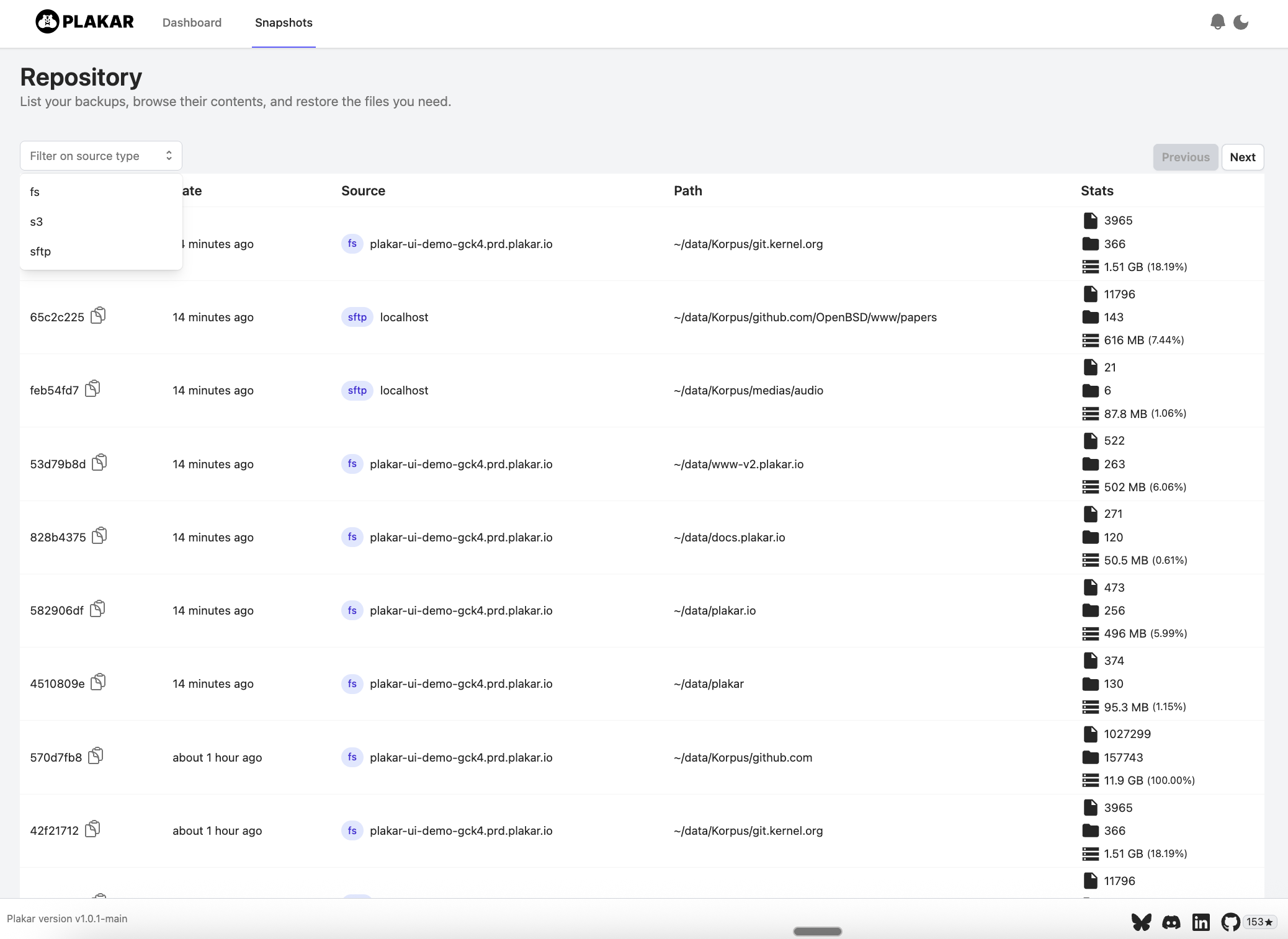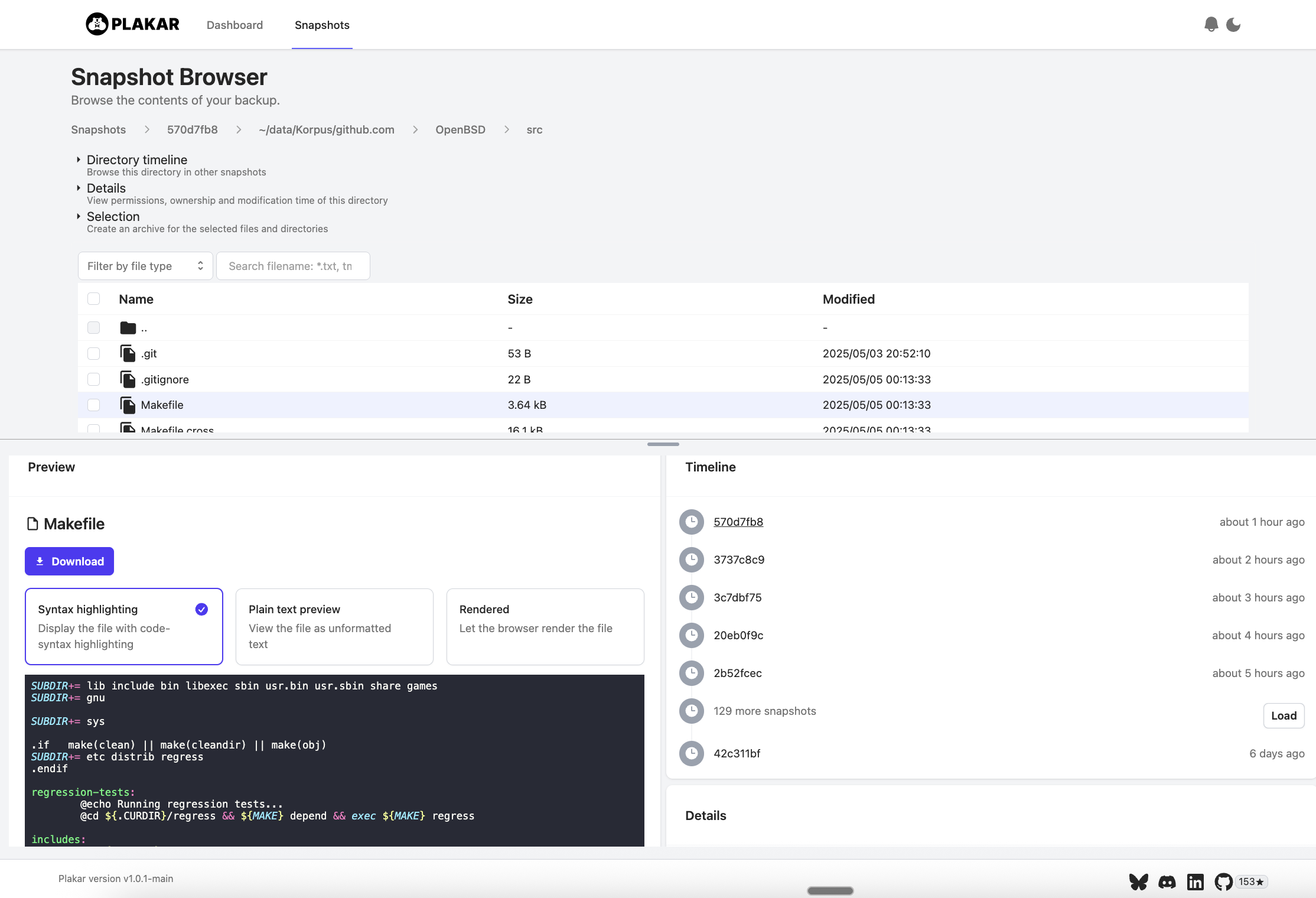- Build & Packaging Improvements: Homebrew packaging fixed for macOS, added Windows builds, and multiple dependency updates for a more robust development environment.
- UI & Documentation Updates: New social links, updated documentation, synced Plakar UI to latest revision, improved asset serving, and enhanced manual pages.
- Pipeline & Concurrency Tuning: Adjusted backup pipeline concurrency for better stability and resource usage.
- Backup Hooks & Sync Enhancements: Added pre-hook, post-hook, and fail-hook support for backup commands, including Windows compatibility. Introduced passphrase_cmd for sync operations.
- Maintenance & Internal Refinements: Improved type safety, clearer messaging, better login clarifications, enhanced error handling, cache-mem-size parameter, and miscellaneous bug fixes.
- New Contributors: Welcome to @pata27 for their first contribution!
- Pre-packaged binaries for easy installs:
.deb,.rpm,.apk, plus static tarballs.
Package repositories coming right after to install viaapt,yum, orapk. - Initial Windows support: Plakar now runs natively on Windows, including CLI and UI.
Current limitation: one concurrent operation per agent, as multi-agent support is coming next. - Integrations as plugins with
plakar pkg add <integration>
Example:plakar pkg add s3,plakar pkg add sftp,plakar pkg add gcp,imap,ftp, ... - Smarter agent: auto-spawn and auto-teardown after idle for frictionless concurrency.
- Cache improvements: fewer disk hits, lower footprint, better accuracy on very large corpora.
- Performance boosts across backup, check, restore: faster indexing, traversal, data access, and dedupe pipelines.
From x2 to x10 depending on workloads. - Policy-based lifecycle via
plakar prune
Examples:
plakar prune -days 2 -per-day 3 -weeks 4 -per-week 5 -months 3 -per-month 2
plakar prune -tags finance -per-day 5 - UI refinements: cleaner layouts, clearer hierarchy, better progress and error messages.
Try the demo: https://demo.plakar.io
plakar provides an intuitive, powerful, and scalable backup solution.
Plakar goes beyond file-level backups. It captures application data with its full context.
Data and context are stored using Kloset, an open-source, immutable data store that enables the implementation of advanced data protection scenarios.
Plakar's main strengths:
- Effortless: Easy to use, clean default. Check out our quick start guide.
- Secure: Provide audited end-to-end encryption for data and metadata. See our latest crypto audit report.
- Reliable: Backups are stored in Kloset, an open-source immutable data store. Learn more about Kloset.
- Vertically scalable: Backup and restore very large datasets with limited RAM usage.
- Horizontally scalable: Support high concurrency and multiple backups type in a single Kloset.
- Browsable: Browse, sort, search, and compare backups using the Plakar UI.
- Fast: backup, check, sync and restore are operations are optimized for large-scale data.
- Efficient: more restore points, less storage, thanks to Kloset's unmatched deduplication and compression.
- Open Source and actively maintained: open source forever and now maintained by Plakar Korp
Simplicity and efficiency are plakar's main priorities.
Our mission is to set a new standard for effortless secure data protection.
Plakar includes a built-in web-based user interface to monitor, browse, and restore your backups with ease.
You can start the interface from any machine with access to your backups:
$ plakar ui
Quickly list all available snapshots and explore them:
Navigate the contents of each snapshot to inspect, compare, or selectively restore files:
Visit https://www.plakar.io/download/
plakar requires Go 1.23.3 or higher,
it may work on older versions but hasn't been tested.
go install github.com/PlakarKorp/plakar@latest
plakar quickstart: https://www.plakar.io/docs/v1.0.4/quickstart/
A taste of plakar (please follow the quickstart to begin):
$ plakar at /var/backups create # Create a repository
$ plakar at /var/backups backup /private/etc # Backup /private/etc
$ plakar at /var/backups ls # List all repository backup
$ plakar at /var/backups restore -to /tmp/restore 9abc3294 # Restore a backup to /tmp/restore
$ plakar at /var/backups ui # Start the UI
$ plakar at /var/backups sync to @s3 # Synchronise a backup repository to S3
- Instant recovery: Instantly mount large backups on any devices without full restoration.
- Distributed backup: Kloset can be easily distributed to implement 3,2,1 rule or advanced strategies (push, pull, sync) across heterogeneous environments.
- Granular restore: Restore a complete snapshot or only a subset of your data.
- Cross-storage restore: Back up from one storage type (e.g., S3-compatible object store) and restore to another (e.g., file system)..
- Production safe-guarding: Automatically adjusts backup speed to avoid impacting production workloads.
- Lock-free maintenance: Perform garbage collection without interrupting backup or restore operations.
- Integrations: back up and restore from and to any source (file systems, object stores, SaaS applications...) with the right integration.
ptar is Plakar’s lightweight, high-performance archive format for secure and efficient backup snapshots.
Kapsul is a companion tool that lets you run most plakar sub-commands directly on a .ptar archive without extracting it. It mounts the archive in memory as a read-only Plakar repository, enabling transparent and efficient inspection, restoration, and diffing of snapshots.
For installation, usage examples, and full documentation, see the Kapsul repository.
For the latest information, you can read the documentation available at https://www.plakar.io/docs/v1.0.4/
- 🗨️ Join our very active Discord
- 📣 Follow our subreddit r/plakar
▶️ Subscribe to our YouTube channel @PlakarKorp