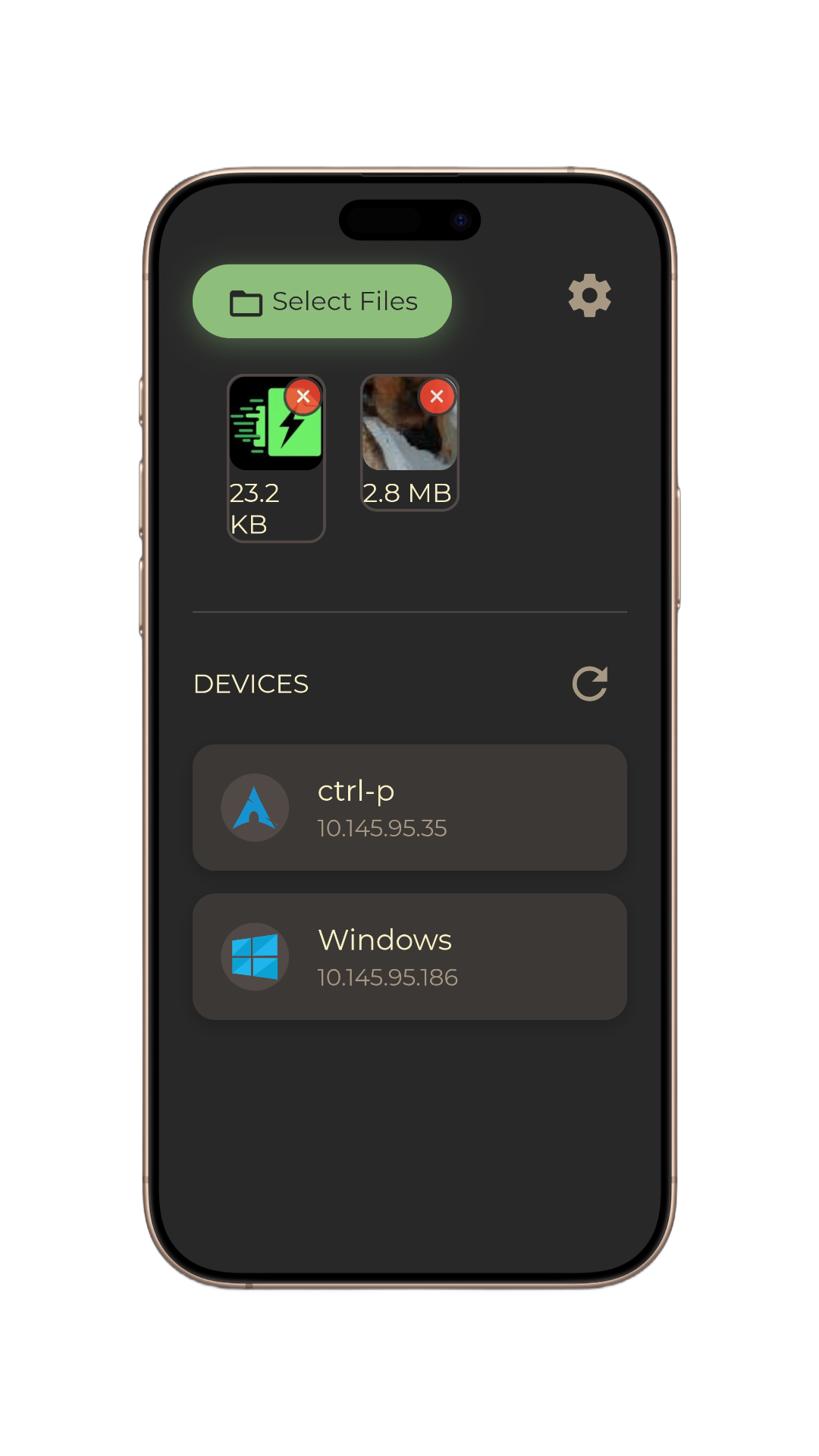Tranzit is a cross-platform app to share files on your local network.
Website: kr5hn4.github.io/tranzit/
Tranzit uses mDNS and tcp heartbeats to discover devices, If a device stops responding to heartbeats, it is considered offline. All the file transfers happen via secure https connections between the devices.
- Connect both devices to same wifi/local network.
- Open the Tranzit app on both devices, it will detect the devices automatically. If not detected automatically, click the refresh button
- Select files and click on the device from the device list to send a file transfer request.
- Accept the file transfer request on the other device to start the file transfer.
-
Clone the repository
-
Make sure to have the following dependencies installed:
- Install the required dependencies for your OS as per Tauri docs
- Install rust (preferrably the latest LTS version)
- Install node.js (preferrably the latest LTS version)
-
Install dependencies:
npm install -
Copy sample.env to .env:
cp sample.env .env -
Run the project locally
npm run tauri dev(for windows, mac, linux)npm run tauri android dev(for android)
(please ignore the postcss error by clicking anywhere on the screen for now, as this is a known issue in tauri)
-
Build the project
npm run tauri build(for windows, mac, linux)npm run tauri androidbuild (for android)
| Platform | Link |
|---|---|
| Windows | Download |
| macOS | coming soon... |
| Linux | Download |
| Android | Download |
| iOS | coming soon... |
(Join the discord channel to join the closed beta testing on Android)
- 🦀 Rust
- Tauri
- SvelteKit