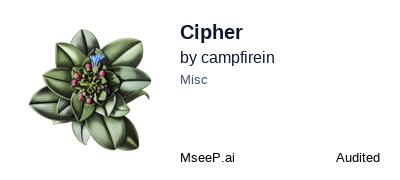Cipher is an opensource memory layer specifically designed for coding agents. Compatible with Cursor, Windsurf, Claude Desktop, Claude Code, Gemini CLI, AWS's Kiro, VS Code, and Roo Code through MCP, and coding agents, such as Kimi K2. (see more on examples)
Built by Byterover team
Key Features:
- MCP integration with any IDE you want.
- Auto-generate AI coding memories that scale with your codebase.
- Switch seamlessly between IDEs without losing memory and context.
- Easily share coding memories across your dev team in real time.
- Dual Memory Layer that captures System 1 (Programming Concepts & Business Logic & Past Interaction) and System 2 (reasoning steps of the model when generating code).
- Install on your IDE with zero configuration needed.
- NEW: Workspace Memory - Team-aware memory system that automatically tracks project progress, team activities, and collaborative context. See WORKSPACE_MEMORY.md for details.
# Install globally
npm install -g @byterover/cipher
# Or install locally in your project
npm install @byterover/cipher# Clone and setup
git clone https://github.com/campfirein/cipher.git
cd cipher
# Configure environment
cp .env.example .env
# Edit .env with your API keys
# Start with Docker
docker-compose up -d
# Test
curl http://localhost:3000/healthpnpm i && pnpm run build && npm link# Interactive mode
cipher
# One-shot command
cipher "Add this to memory as common causes of 'CORS error' in local dev with Vite + Express."
# API server mode
cipher --mode api
# MCP server mode
cipher --mode mcp# LLM Configuration
llm:
provider: openai # openai, anthropic, openrouter, ollama, qwen
model: gpt-4-turbo
apiKey: $OPENAI_API_KEY
# System Prompt
systemPrompt: 'You are a helpful AI assistant with memory capabilities.'
# MCP Servers (optional)
mcpServers:
filesystem:
type: stdio
command: npx
args: ['-y', '@modelcontextprotocol/server-filesystem', '.']Configure embeddings in memAgent/cipher.yml. If not specified, uses automatic fallback based on your LLM provider. Below is the table of fallback embedding models:
| Provider | Config | Fallback Model | Fixed Dimensions |
|---|---|---|---|
| OpenAI | type: openai |
text-embedding-3-small |
No |
| Gemini | type: gemini |
gemini-embedding-001 |
No |
| Qwen | type: qwen |
text-embedding-v3 |
Yes (1024, 768, 512) |
| Voyage | type: voyage |
voyage-3-large |
Yes (1024, 256, 512, 2048) |
| AWS Bedrock | type: aws-bedrock |
amazon.titan-embed-text-v2:0 |
Yes (1024, 512, 256) |
| Azure OpenAI | type: openai |
text-embedding-3-small |
No |
| Ollama | type: ollama |
nomic-embed-text |
No |
# OpenAI
embedding:
type: openai
model: text-embedding-3-small
apiKey: $OPENAI_API_KEY
# Qwen (fixed dimensions - must specify)
embedding:
type: qwen
model: text-embedding-v3
apiKey: $QWEN_API_KEY
dimensions: 1024 # Required: 1024, 768, or 512
# AWS Bedrock (fixed dimensions - must specify)
embedding:
type: aws-bedrock
model: amazon.titan-embed-text-v2:0
region: $AWS_REGION
accessKeyId: $AWS_ACCESS_KEY_ID
secretAccessKey: $AWS_SECRET_ACCESS_KEY
dimensions: 1024 # Required: 1024, 512, or 256
# Azure OpenAI
embedding:
type: openai
model: text-embedding-3-small
apiKey: $AZURE_OPENAI_API_KEY
baseUrl: $AZURE_OPENAI_ENDPOINT
# Voyage (fixed dimensions - must specify)
embedding:
type: voyage
model: voyage-3-large
apiKey: $VOYAGE_API_KEY
dimensions: 1024 # Required: 1024, 256, 512, or 2048
# LM Studio (local, no API key required)
embedding:
type: lmstudio
model: nomic-embed-text-v1.5 # or bge-large, bge-base, bge-small
baseUrl: http://localhost:1234/v1 # Optional, defaults to this
# dimensions: 768 # Optional, auto-detected based on model
# Disable embeddings (chat-only mode)
embedding:
disabled: trueNote: Setting embedding: disabled: true disables all memory-related tools (cipher_memory_search, cipher_extract_and_operate_memory, etc.) and operates in chat-only mode.
If no embedding config is specified, automatically uses your LLM provider's embedding:
- Anthropic LLM → Voyage embedding (needs
VOYAGE_API_KEY) - AWS LLM → AWS Bedrock embedding (uses same credentials)
- Azure LLM → Azure OpenAI embedding (uses same endpoint)
- Qwen LLM → Qwen embedding (uses same API key)
- LM Studio LLM → LM Studio embedding (tries same model first, then dedicated embedding model, finally OpenAI)
- Ollama LLM → Ollama embedding (uses same local server)
- OpenAI/Gemini/Ollama → Same provider embedding
Note: For providers with fixed dimensions (Qwen, Voyage, AWS), you must specify dimensions: in the config to override the default value in .env.
Cipher supports three vector databases for storing embeddings. Configure in .env:
Qdrant (Qdrant Cloud)
# Remote (Qdrant Cloud)
VECTOR_STORE_TYPE=qdrant
VECTOR_STORE_URL=your-qdrant-endpoint
VECTOR_STORE_API_KEY=your-qdrant-api-key
# Local (Docker)
VECTOR_STORE_TYPE=qdrant
VECTOR_STORE_HOST=localhost
VECTOR_STORE_PORT=6333
VECTOR_STORE_URL=http://localhost:6333Milvus (Zilliz Cloud)
# Remote (Zilliz Cloud)
VECTOR_STORE_TYPE=milvus
VECTOR_STORE_URL=your-milvus-cluster-endpoint
VECTOR_STORE_USERNAME=your-zilliz-username
VECTOR_STORE_PASSWORD=your-zilliz-password
# Local (Docker)
VECTOR_STORE_TYPE=milvus
VECTOR_STORE_HOST=localhost
VECTOR_STORE_PORT=19530# Collection configuration
VECTOR_STORE_COLLECTION=knowledge_memory
VECTOR_STORE_DIMENSION=1536
VECTOR_STORE_DISTANCE=Cosine
# Reflection memory (optional)
REFLECTION_VECTOR_STORE_COLLECTION=reflection_memory
DISABLE_REFLECTION_MEMORY=trueCipher supports multiple LLM providers:
llm:
provider: openai
model: gpt-4-turbo
apiKey: $OPENAI_API_KEYllm:
provider: anthropic
model: claude-3-5-sonnet-20241022
apiKey: $ANTHROPIC_API_KEYllm:
provider: openrouter
model: openai/gpt-4-turbo # Any OpenRouter model
apiKey: $OPENROUTER_API_KEYllm:
provider: ollama
model: qwen2.5:32b # Recommended for best performance
baseURL: $OLLAMA_BASE_URLllm:
provider: lmstudio
model: hermes-2-pro-llama-3-8b # e.g. TheBloke/Mistral-7B-Instruct-v0.2-GGUF
# No apiKey required
# Optionally override the baseURL if not using the default
# baseURL: http://localhost:1234/v1
# OPTIONAL: Configure specific embedding model
# If not specified, Cipher will automatically try:
# 1. Same model as LLM (if it supports embeddings)
# 2. Default embedding model (nomic-embed-text-v1.5)
# 3. OpenAI fallback (if OPENAI_API_KEY available)
embedding:
provider: lmstudio
model: nomic-embed-text-v1.5 # Optional - smart fallback if not specified
# baseURL: http://localhost:1234/v1Note: LM Studio is fully OpenAI-compatible and now supports both LLM and embedding models! By default, Cipher will connect to LM Studio at
http://localhost:1234/v1. No API key is required.🆕 Embedding Support: LM Studio now supports embedding models like
nomic-embed-text-v1.5,bge-large,bge-base, and other BERT-based models in GGUF format.Smart Fallback Logic:
- First try: Uses the same model loaded for LLM as the embedding model (many models support both)
- Second try: Falls back to
nomic-embed-text-v1.5if the LLM model doesn't support embeddings- Final fallback: Uses OpenAI embeddings when available
llm:
provider: qwen
model: qwen2.5-72b-instruct
apiKey: $QWEN_API_KEY
qwenOptions:
enableThinking: true # Enable Qwen's thinking mode
thinkingBudget: 1000 # Thinking budget for complex reasoningllm:
provider: aws
model: meta.llama3-1-70b-instruct-v1:0 # Or another Bedrock-supported model
maxIterations: 50
aws:
region: $AWS_REGION
accessKeyId: $AWS_ACCESS_KEY_ID
secretAccessKey: $AWS_SECRET_ACCESS_KEY
# sessionToken: $AWS_SESSION_TOKEN # (uncomment if needed)Required environment variables:
AWS_REGIONAWS_ACCESS_KEY_IDAWS_SECRET_ACCESS_KEYAWS_SESSION_TOKEN(optional, for temporary credentials)
llm:
provider: azure
model: gpt-4o-mini # Or your Azure deployment/model name
apiKey: $AZURE_OPENAI_API_KEY
maxIterations: 50
azure:
endpoint: $AZURE_OPENAI_ENDPOINT
deploymentName: gpt-4o-mini # Optional, defaults to model nameRequired environment variables:
AZURE_OPENAI_API_KEYAZURE_OPENAI_ENDPOINT
# Basic usage
cipher # Interactive CLI mode
cipher "Your prompt here" # One-shot mode
# Server modes
cipher --mode api # REST API server
cipher --mode mcp # MCP server (make sure all necessary environment variables are set in the shell environment)
# Configuration
cipher --agent /path/to/config.yml # Custom config
cipher --strict # Strict MCP connections
cipher --new-session [id] # Start with new session
# CLI commands
/session list # List sessions
/session new [id] # Create session
/session switch <id> # Switch session
/config # Show config
/stats # Show statistics
/help # Show helpCipher supports persistent chat history using PostgreSQL as the primary storage backend. This allows conversations to be restored across application restarts.
To use PostgreSQL for chat history persistence, set the following environment variables:
export CIPHER_PG_URL="postgresql://username:password@localhost:5432/cipher_db"export STORAGE_DATABASE_HOST="localhost"
export STORAGE_DATABASE_PORT="5432"
export STORAGE_DATABASE_NAME="cipher_db"
export STORAGE_DATABASE_USER="username"
export STORAGE_DATABASE_PASSWORD="password"
export STORAGE_DATABASE_SSL="false"- Create a PostgreSQL database:
CREATE DATABASE cipher_db;- The application will automatically create the necessary tables and indexes on first run.
If PostgreSQL is not available or fails to connect, Cipher will automatically fall back to:
- SQLite (local file-based storage)
- In-memory storage (no persistence)
Sessions are stored with the following key pattern:
- Session data:
cipher:sessions:{sessionId} - Message history:
messages:{sessionId}
| Variable | Description | Default |
|---|---|---|
CIPHER_PG_URL |
PostgreSQL connection URL | None |
STORAGE_DATABASE_HOST |
PostgreSQL host | None |
STORAGE_DATABASE_PORT |
PostgreSQL port | 5432 |
STORAGE_DATABASE_NAME |
Database name | None |
STORAGE_DATABASE_USER |
Username | None |
STORAGE_DATABASE_PASSWORD |
Password | None |
STORAGE_DATABASE_SSL |
Enable SSL | false |
Cipher can run as an MCP (Model Context Protocol) server, allowing integration with MCP-compatible clients like Claude Desktop, Cursor, Windsurf, and other AI coding assistants.
To use Cipher as an MCP server in your MCP client configuration:
{
"mcpServers": {
"cipher": {
"type": "stdio",
"command": "cipher",
"args": ["--mode", "mcp"],
"env": {
"OPENAI_API_KEY": "your_openai_api_key",
"ANTHROPIC_API_KEY": "your_anthropic_api_key"
}
}
}
}Add to your Claude Desktop MCP configuration file:
{
"mcpServers": {
"cipher": {
"type": "stdio",
"command": "cipher",
"args": ["--mode", "mcp"],
"env": {
"OPENAI_API_KEY": "sk-your-openai-key",
"ANTHROPIC_API_KEY": "sk-ant-your-anthropic-key"
}
}
}
}Cipher now supports a new MCP Aggregator Mode that exposes all available tools (not just ask_cipher) to MCP clients, including all built-in tools for cipher, such as cipher_search_memory and MCP server tools specified in cipher.yml. This is controlled by the MCP_SERVER_MODE environment variable.
- default: Only the
ask_ciphertool is available. - aggregator: All tools (including those from connected MCP servers) are available, with conflict resolution and timeout options.
# Select MCP server mode: 'default' (only ask_cipher) or 'aggregator' (all tools)
MCP_SERVER_MODE=aggregator
# (Optional) Tool name conflict resolution: 'prefix' (default), 'first-wins', or 'error'
AGGREGATOR_CONFLICT_RESOLUTION=prefix
# (Optional) Tool execution timeout in milliseconds (default: 60000)
AGGREGATOR_TIMEOUT=60000{
"mcpServers": {
"cipher-aggregator": {
"type": "stdio",
"command": "cipher",
"args": ["--mode", "mcp"],
"env": {
"OPENAI_API_KEY": "sk-your-openai-key",
"MCP_SERVER_MODE": "aggregator",
"AGGREGATOR_CONFLICT_RESOLUTION": "prefix",
"AGGREGATOR_TIMEOUT": "60000"
}
}
}
}- In aggregator mode, all tools are exposed. Tool name conflicts are resolved according to
AGGREGATOR_CONFLICT_RESOLUTION. - If you want only the
ask_ciphertool, setMCP_SERVER_MODE=defaultor omit the variable.
Check out the MCP Aggregator Hub example that further demonstrates the usecase of this MCP server mode.
Cipher now supports SSE (Server-Sent Events) as a transport for MCP server mode, in addition to stdio and http.
To start Cipher in MCP mode with SSE transport:
cipher --mode mcp --mcp-transport-type sse --mcp-port 4000--mcp-transport-type sseenables SSE transport.--mcp-port 4000sets the port (default: 3000).
{
"mcpServers": {
"cipher-sse": {
"type": "sse",
"url": "http://localhost:4000/mcp",
"env": {
"OPENAI_API_KEY": "sk-your-openai-key"
}
}
}
}- Set
"type": "sse"and provide the"url"to the running Cipher SSE server.
Watch our comprehensive tutorial on how to integrate Cipher with Claude Code through MCP for enhanced coding assistance with persistent memory:
Click the image above to watch the tutorial on YouTube.
This tutorial covers:
- Setting up Cipher as an MCP server
- Configuring Claude Code to use Cipher
- Demonstrating memory storage and retrieval
- Real-world coding scenarios with persistent context
For detailed configuration instructions, see the CLI Coding Agents guide.
For detailed documentation, visit:
We welcome contributions! Refer to our Contributing Guide for more details.
cipher is the opensource version of the agentic memory of byterover which is built and maintained by the byterover team.
- Join our Discord to share projects, ask questions, or just say hi!
- If you enjoy cipher, please give us a ⭐ on GitHub—it helps a lot!
- Follow @kevinnguyendn on X
Thanks to all these amazing people for contributing to cipher!
Elastic License 2.0. See LICENSE for full terms.