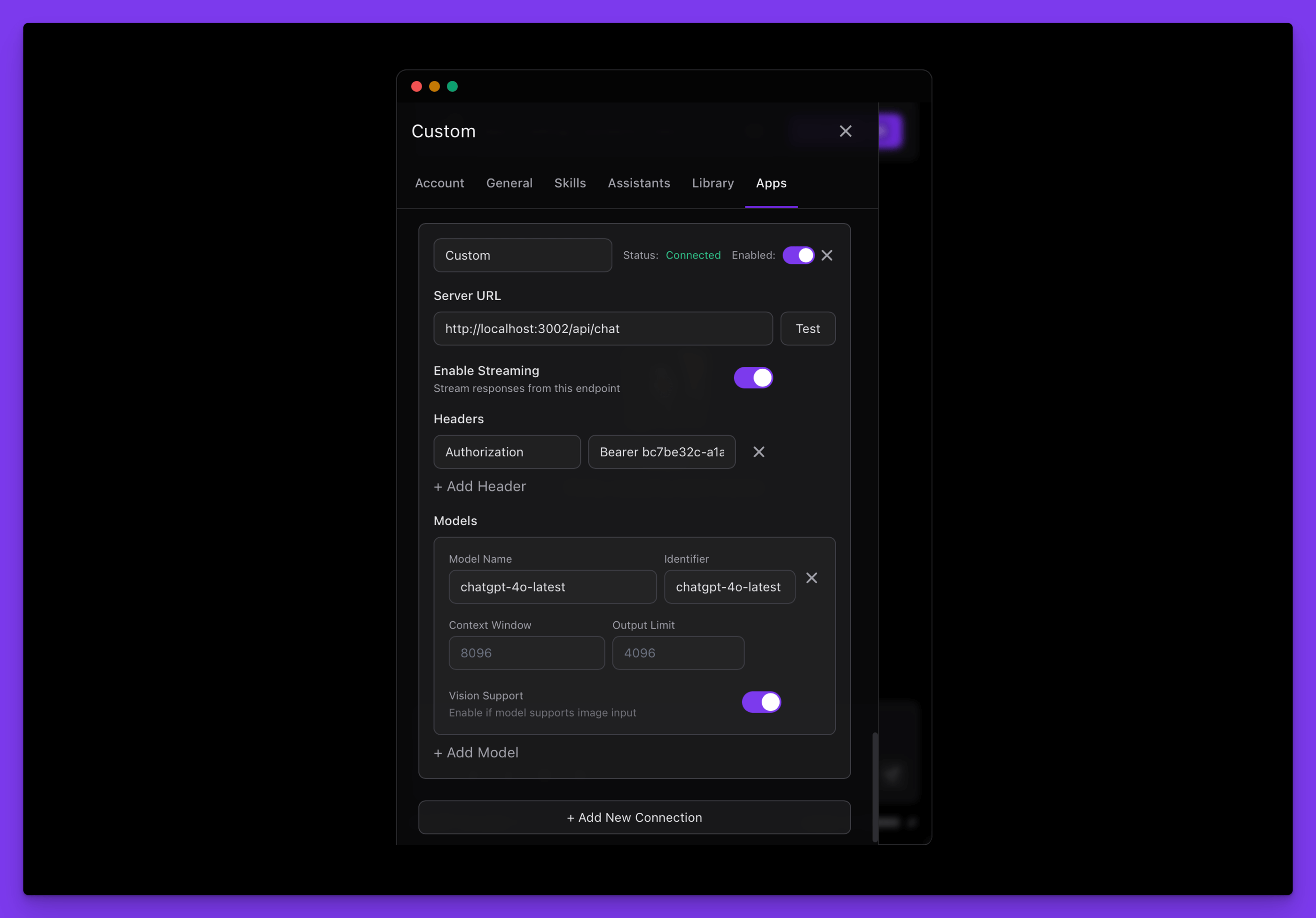The following project is a starter template that you can use with heyalice.app and its "Custom Apps" feature; when connected, the Alice app becomes a UI for your own back-end, which you can fully customize to your needs.
- Chat Response API with Chat Completion conversion for Alice app
- Image support via OpenAI
- Web search integration
- Stream and non-stream response options
- Clone the repository
- Copy
.env.exampleto.envand add your OpenAI API key; if you want to secure the connection, put a random string in API_KEY - Install dependencies:
bun install - Start the development server:
bun run dev
- In the Alice app go to the Settings -> Apps
- Add new connection
- Set server URL to localhost:3000 (or whenever this app will be available)
- Add model from OpenAI
- Open new chat and switch to this model using list in the left bottom corner
- Customize this back-end however you want. Just make sure that responses will match OpenAI Chat completion format.
MIT