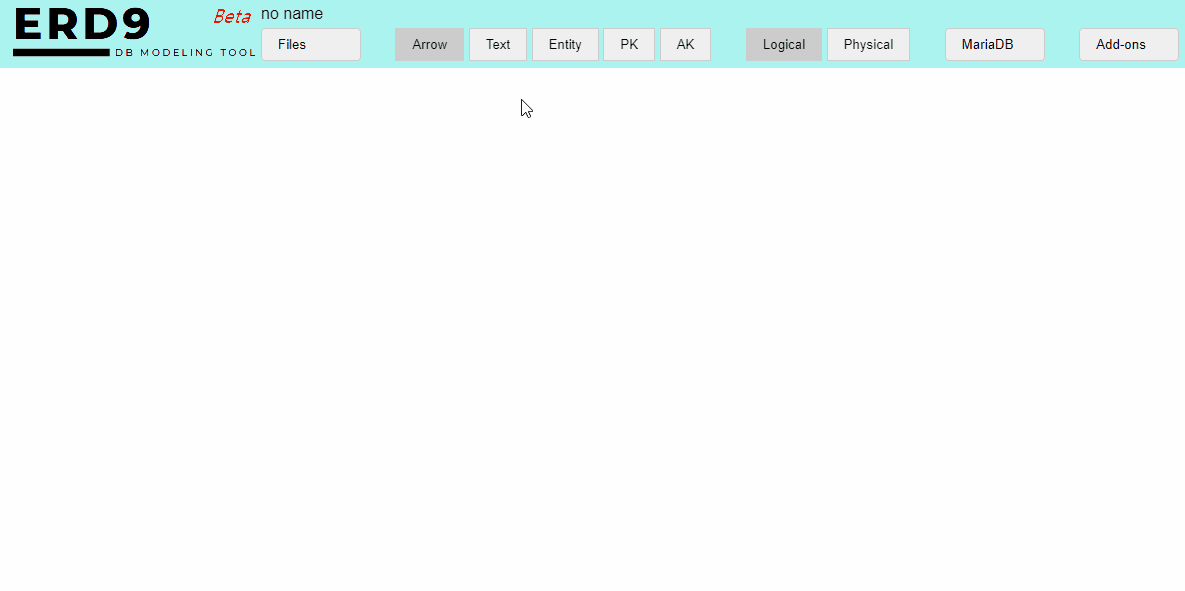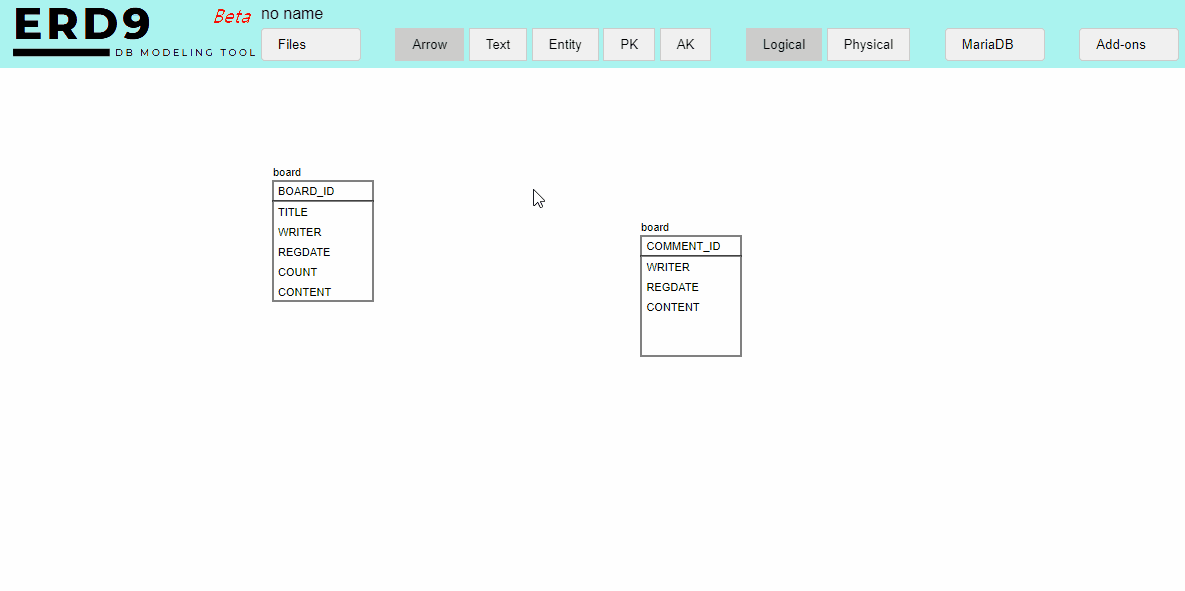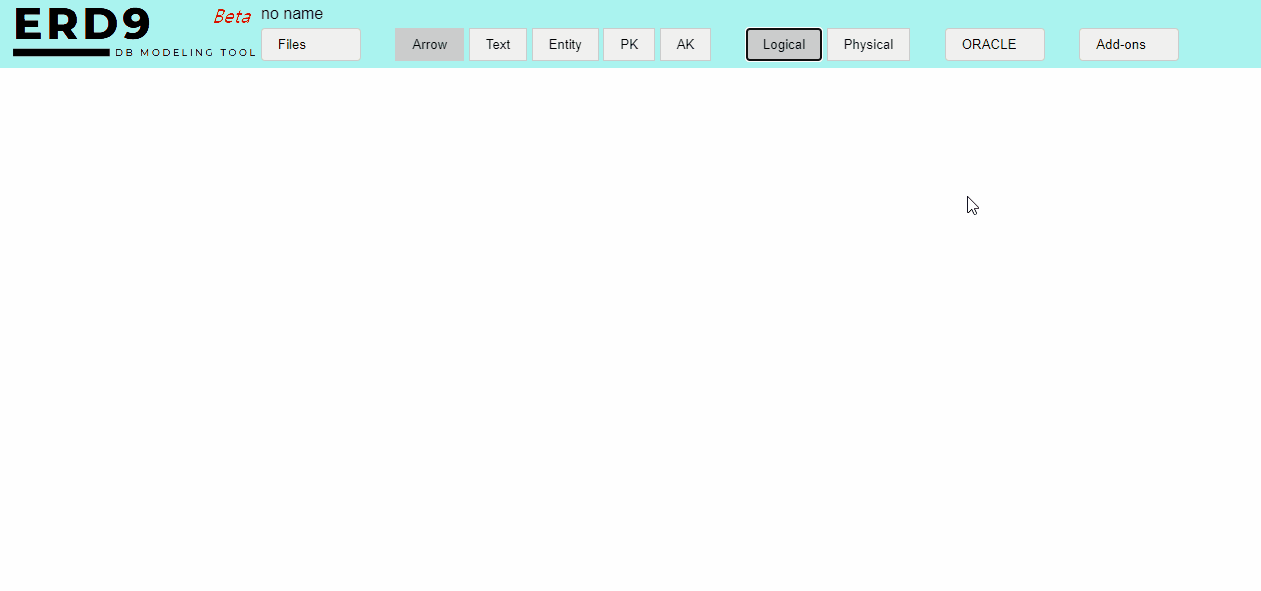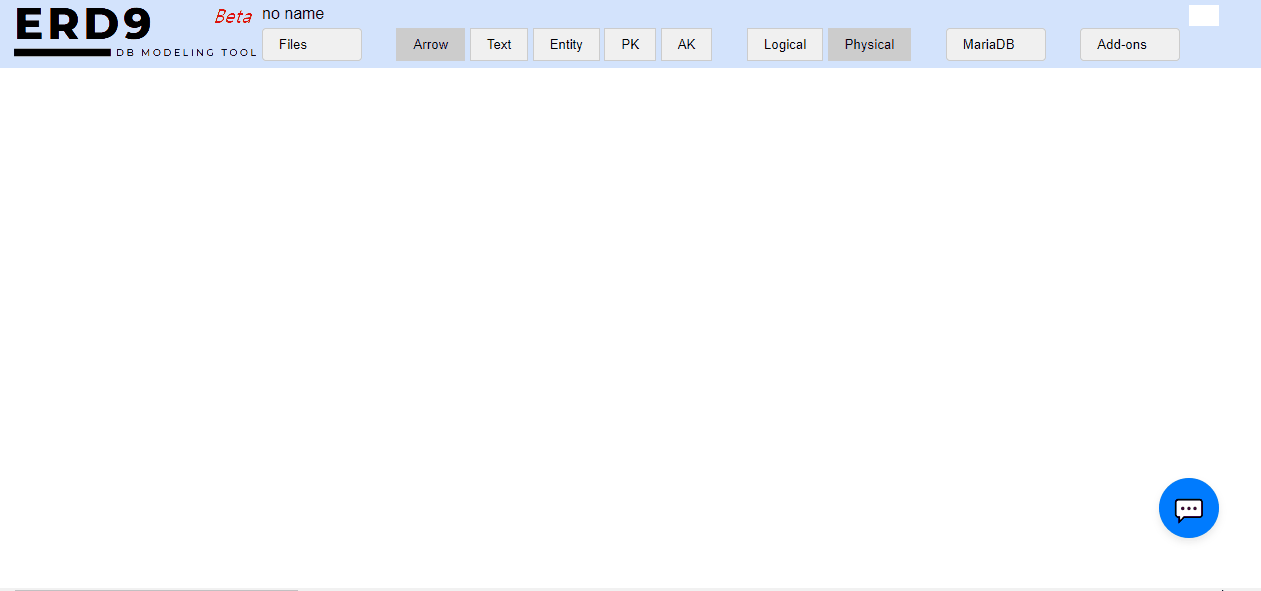ERD9 is a database modeling tool that you use to easily and visually manage your database structure. It defines tables (Entities), and easily visualize and manage relationships between tables (ERD - Entity Relationship Diagram).
ERD9 is currently only tested in the Chrome and Firefox web browsers on Windows.
ERD9 enables you to easily create and manage entities using the mouse, as shown in the following figure.
It supports three popular DBMS used in development, such as Oracle, MS-SQL, and MariaDB, and relationships between entities can be configured as One to Many using only PK and AK.
By default, the created ERD document is stored in the working browser's storage (IndexedDB), but you can also save it on your PC using the 'Export' feature (Be careful when using in public). It doesn't store any data on the server, and it doesn't log in. If you encounter any issues while using ERD9, please leave a detailed description in the issue section of the current site (GitHub).
- Simple import from DDL: Extract table information from DDL(Data Definition Language) to create an ERD. Only simple and structured SQL statements can be processed.
- Generate DDL: Generate DDL based on the created ERD information. You can copy and use this SQL statement.
- Table Description: Generate a table description based on the ERD information you created.
- Detect Missing Relationship: Find missing relationships between entities based on attribute names (and data types).
- Create Entity: You can ask ChatGPT for the structure of the entity you want to create. For example, the structure of a shopping mall.
- ERD Review and Feedback: You can get an evaluation of your ERD from ChatGPT.
- Free Talk: You can directly request ChatGPT to generate what you need. For example, generating MyBatis code to use in Java.
It seems like some aesthetic design enhancements and dynamic functionalities need to be added. I'm considering animation effects where entities shrink and disappear when deleted, or where related relationships are highlighted when an entity is selected.
Find EntityZoom In / OutPrinter outputMultiple Selection: Select multiple entities to move or delete.Undo / RedoAuto Detect Missing RelationshipMake ERD with AI (ChatGPT)
These are functions for saving the created ERD on the server or performing operations on the server, so they require a web server and login.
- Forward Engineering: Using the ERD information created in ERD9 to generate a database on the specified database server.
- Reverse Engineering: Extracting entity & relationship information from a specified database server to create an ERD.
- Save to Server: Available for multiple users. In the far far future, it will likely be possible to develop a feature where multiple users can edit together simultaneously.
- Save to GitHub (Manage Work History)
- ERD Sharing: A feature that allows individuals to share the ERD they have created with others and discuss this with others.
- Generate program language code: Generating source code for a program language like JavaScript(Node.js) or Python to perform CRUD (Create, Read, Update, Delete) operations on the selected entity(table).
- Plus(+) : Zoom in
- Minus(-): Zoom out
- Del: Remove Entity or Relationship
- Ctrl + S : Save Document
- Ctrl + C : Copy Entity
- Ctrl + P : Paste Entity
- Ctrl + F : Find Entity
- Ctrl + Z : Undo
- Ctrl + Y : Redo
You are free to use it by accessing the current website without any limitations,
but distributing and using it on other websites or similar platforms is not allowed.
Please contact me if you need to.