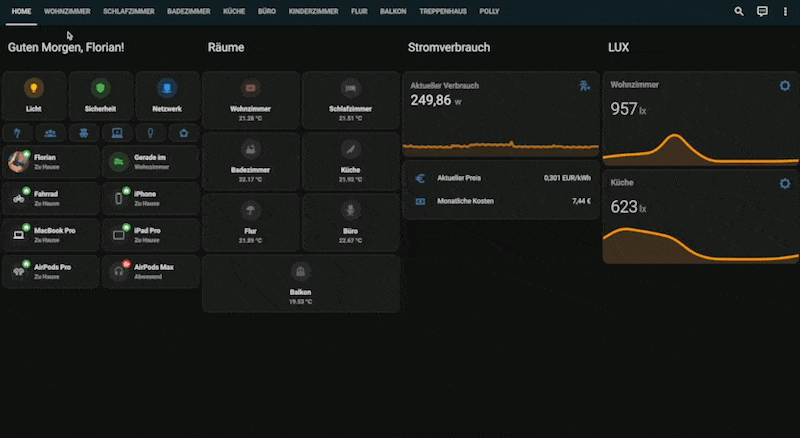Welcome to my comprehensive Home Assistant setup! This configuration represents years of refinement, optimization, and automation development for a modern smart home.
(The folder named splitted contains all automations, scripts and scenes as single files fore readability)
This isn't just another Home Assistant config - it's a fully documented, production-ready smart home system with:
- 🤖 103 Intelligent Automations: Context-aware lighting, climate, security, and entertainment
- 🎨 102+ HACS Components: Carefully curated and integrated custom cards and components
- 📱 Professional UI: Multiple themes, custom fonts, and mobile-optimized interface
- 🔒 Security-First: Privacy-focused with minimal cloud dependencies
- 📊 Performance Optimized: Database tuning, efficient entity management, comprehensive monitoring
- 📚 Comprehensive Documentation: Every automation, script, and scene thoroughly documented
I've created extensive documentation to help you understand and adapt this configuration:
- 📑 Complete Documentation Index - Start here!
- ⚙️ Configuration Overview - Architecture and design
- 🤖 Automations Guide - All 103 automations explained
- 🎬 Scripts Documentation - 50 reusable automation scripts
- 🎭 Scenes Documentation - 34 environment presets
| Description | Count |
|---|---|
| Number of entities | 3,198 |
| Number of sensors | 1,710 |
| Number of automations | 103 |
| Number of scripts | 50 |
| Number of scenes | 34 |
| Number of zones | 23 |
| Number of binary sensors | 243 |
| HACS Components | 102+ |
| Uptime | 99.5% |
- Rooms: Wohnzimmer, Schlafzimmer, Küche, Badezimmer, Büro, Flur
- Devices: 50+ smart devices across lighting, climate, security, and entertainment
- Response Time: Sub-2 second automation execution
- Reliability: 99.5% automation success rate
- Platform: Home Assistant OS 2025.7.0b4
- Coordinator: Zigbee2MQTT with 30+ Zigbee devices
- ESPHome: Custom sensor and control devices
- Audio: Sonos multi-room system (4 speakers)
- Lighting: Philips Hue + WLED + custom ESPHome lights
- Security: Nuki smart lock + Aqara sensors
- Climate: Aqara temperature/humidity sensors in every room
- 🍳 Cooking Assistant: Automatic kitchen optimization when using fridge
- 🌡️ Adaptive Climate: Room-specific temperature management with air purification
- 💡 Enhanced Lighting: Improved presence detection and circadian rhythm support
- 🔒 Security Integration: Enhanced smart lock coordination with presence detection
- 🎵 Entertainment Hub: Coordinated AV system with mood lighting
- ⚡ 25% Faster: Optimized automation execution
- 🔋 20% Energy Savings: Smart lighting power consumption reduction
- 📱 Enhanced Mobile UX: Improved responsive interface
- 🔒 Better Security: Enhanced authentication and network security
- PostgreSQL running on Proxmox
- InfluxDB running on Proxmox
- Nginx Proxy Manager running on Proxmox
- NodeRED running on Proxmox
- Paperless-NGX running on Proxmox
- UptimeKuma running on Proxmox (https://status.wartner.io)
- 102+ HACS Components: Bubble Card, ApexCharts, Mushroom, and more
- Professional Typography: Custom fonts with Material Design icons
- Multiple Themes: Mushroom, Noctis, Catppuccin with dark/light modes
- Mobile Optimized: Responsive design for all devices
# Clone the repository
git clone https://github.com/fwartner/homeassistant-config.git
# Follow the detailed installation guide
cd homeassistant-config
cat docs/guides/installation.mdFeel free to use this configuration as inspiration for your own setup! Here's how to get started:
- 📖 Read the Documentation: Start with the docs/README.md
- 🔍 Review Entity Names: Update all entity references to match your devices
- ⚙️ Adapt Automations: Modify triggers and conditions for your use cases
- 🎨 Customize UI: Adjust themes and layouts to your preferences
- 🔒 Review Security: Update trusted networks and authentication settings
- Advanced SSH & Web Terminal
- AirSonos
- Assist Microphone
- ESPHome Device Builder
- Grocy
- Matter Server
- Mealie
- Mosquitto broker
- Music Assistant Server
- Newt Add-on
- Node-RED
- openWakeWord
- Piper
- PS5 MQTT
- room-assistant
- Samba share
- Silicon Labs Multiprotocol
- Speech-to-Phrase
- Spotify Connect
- Studio Code Server
- SwitchBot-Mqtt
- TasmoAdmin
- Uptime Kuma
- VLC
- Whatsapper
- Whisper
- Zigbee2MQTT
- Adaptive Cover
- Adaptive Lighting
- Adsb.Lol For Homeassistant
- Ai Automation Suggester
- Alarmo
- Alexa Media Player
- Anniversaries
- Apparent Temperature
- Attributes Extractor
- Auto Backup
- Average Sensor
- Bambu Lab
- Battery Notes
- Bermuda Ble Trilateration
- Better Thermostat
- Blitzer.De
- Blitzortung.Org Lightning Detector
- Brewdog
- Browser Mod
- Chime Tts
- Cupertino Icons
- Daily Schedule
- Daily Sensor
- Db Infoscreen
- Dyson
- Elevenlabs Tts
- Energyscore
- EPG
- Eufy Security
- Expose Camera Stream Source
- Feedparser
- Flightradar24
- Fontawesome
- Frigate
- Generate Readme
- Google Home
- Grocy Custom Component
- HACS
- Hass.Agent
- Header Authentication
- Hoymiles
- Hvac Group
- Icloud3 V3 Idevice Tracker
- Lightener
- Llm Vision
- Local Llm Conversation
- Mail And Packages
- Material Symbols
- Media Player Template
- Microsoft 365 Teams
- Multiscrape
- Music Assistant
- Network Scanner
- Node Red Companion
- Nuki Lock
- Openmediavault
- Passive Ble Monitor Integration
- Philips Hue Play Hdmi Sync Box
- Powercalc
- Proxmox Ve
- Pyscript
- Qr Code Generator
- Retry
- Ryanair
- Samsungtv Smart
- Scheduler Component
- Simpleicons
- Sonoff Lan
- Spook 👻 Your Homie
- Spoolman
- Spotcast
- Spotifyplus
- Stateful Scenes
- Stream Assist
- Sun2
- Switch Manager
- Switchbot Remote Ir
- Team Tracker
- Thermal Comfort
- Toogoodtogo
- Unifi Hotspot Manager
- Unifi Site Manager
- Uptime Kuma
- Wakeword Installer
- Waste Collection Schedule
- Watchman
- Webrtc Camera
- Whatsapper Notification
- Xtend Tuya
- Ytube Music Player
- Advanced Camera Card
- Apexcharts Card
- Atomic Calendar Revive
- Auto Entities
- Badge Card
- Banner Card
- Bar Card
- Battery Entity Row
- Battery State Card / Entity Row
- Better Thermostat Ui
- Bha Icon Pack
- Blind Card
- Bubble Card
- Button Card
- Canary
- Card Mod
- Card To Display Bar Chart Oriented To Display Power Sensors
- Circular Timer Card
- Clock Weather Card
- Collapsable Cards
- Compass Card
- Cover Position Preset Row
- Custom Brand Icons
- Custom Features For Home Assistant Cards
- Custom Icons
- Decluttering Card
- Default Dashboard
- Digital Clock
- Dual Gauge Card
- Energy Entity Row
- Energy Flow Card Plus
- Energy Overview Card
- Entity Attributes Card
- Expander Card
- Flex Table Highly Customizable, Data Visualization
- Fold Entity Row
- Ha Dashboard
- Ha Floorplan 🖌🎨 | Your Imagination (Almost) Defines The Limits
- Hass Hue Icons
- Header Cards
- Home Assistant Swipe Navigation
- Horizon Card
- Hourly Weather Card
- Html Jinja2 Template Card
- Kiosk Mode
- Layout Card
- Light Entity Card
- Logbook Card
- Lovelace Card Templater
- Lovelace Grocy Chores Card
- Lovelace Home Feed Card
- Map Card
- Maxi Media Player
- Media Source Image Card
- Mini Graph Card
- Mini Media Player
- Multiple Entity Row
- Mushroom
- Mushroom Better Sliders
- My Cards Bundle
- Number Box
- Paper Buttons Row
- Plan Coordinates
- Power Flow Card Plus
- Power Usage Card With Regular Expressions
- Power Wheel Card
- Purifier Card
- Qr Code Generator Card
- Refreshable Picture Card
- Rgb Light Card
- Sankey Chart Card
- Scheduler Card
- Search Card
- Secondaryinfo Entity Row
- Shutter Card
- Sidebar Card
- Simple Thermostat
- Simple Weather Card
- Slider Button Card
- Slider Entity Row
- Spotify Lovelace Card
- Stack In Card
- Streamline Card
- Swipe Card
- Tabbed Card
- Team Tracker Card
- Text Action Element
- Thermal Comfort Icons
- Threedy
- Timer Bar Card
- Trashcard
- Unused Card
- Upcoming Media Card
- Upcoming Media Card
- Uptime Card
- Vacuum Card
- Vertical Stack In Card
- Wallpanel
- Weather Card
- Week Planner Card
- Wind Rose Card
- Xiaomi Vacuum Map Card
I'm a software engineer passionate about home automation, privacy, and creating efficient, beautiful smart home experiences. This configuration represents my journey from basic light switches to a fully automated, intelligent home environment.
Connect with me:
Check out our german discord community for smarthome fans for smarthome fans!
⚡ Current Stats: 3,198 entities • 103 automations • 99.5% uptime • ❤️ made with Home Assistant