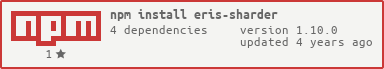eris-sharder is a powerful sharding manager for the discord Eris library. It uses Node.js's cluster module to spread shards evenly among all the cores.
To download eris-sharder, run npm install eris-sharder --save
To use eris-sharder, simply copy this code and place it in a file, in the same directory that you ran the npm install in:
const Sharder = require('eris-sharder').Master;
const sharder = new Sharder(token, pathToMainFile, options);| Name | Description |
|---|---|
token |
your discord bot token. It will be used to calculate how many shards to spawn and to pass it on to your main file. |
pathToMainFile |
path to a file that exports a class. The class must containt a method called "launch". In the constructor the only paramater you should put is for the bot. |
options.stats |
boolean. When set to true it enables stats output. |
options.webhooks |
Object.{shard: {id: "webhookID", token: "webhookToken"}, cluster:{id: "webhookID", token: "webhookToken"}} |
options.clientOptions |
A object of client options you want to pass to the Eris client constructor. |
options.clusters |
The number of how many clusters you want. Defaults to the amount of threads |
options.clusterTimeout |
Number of seconds between starting up clusters. Values lower than 5 may lead to an Invalid Session on first shard. |
options.shards |
The number of total shards you plan to run. Defaults to the amount that the gateway reccommends, taking into account options.guildsPerShard |
options.firstShardID |
ID of the first shard to start on this instance. Defaults to 0 |
options.lastShardID |
ID of the last shard to start on this instance. Defaults to options.shards - 1 |
options.debug |
Boolean to enable debug logging. |
options.statsInterval |
Interval to release the stats event in milliseconds. Defaults to every minute |
options.name |
Name to print on startup. By default it's "Eris-Sharder". |
options.guildsPerShard |
Number to calculate how many guilds per shard. Defaults to 1300. Overriden if you only have 1 shard. |
To see an example, click here
eris-sharder supports a variety of IPC events. All IPC events can be used via process.send({type: "event"});
eris-sharder supports the following IPC logging events.
| Name | Example | Description |
|---|---|---|
| log | process.send({name: "log", msg: "example"}); |
Logs to console with gray color. |
| info | process.send({name: "info", msg: "example"}); |
Logs to console in green color. |
| debug | process.send({name: "debug", msg: "example"}); |
Logs to console in cyan color. |
| warn | process.send({name: "warn", msg: "example"}); |
Logs to console in yellow color. |
| error | process.send({name: "error", msg: "example"}); |
Logs to console in red color. |
In every cluster when your code is loaded, if you extend the Base class you get access to this.bot, this.clusterID, and this.ipc. this.ipc has a couple methods which you can find very useful.
| Name | Example | Description |
|---|---|---|
| register | this.ipc.register(event, callback); |
Using this you can register to listen for events and a callback that will handle them |
| unregister | this.ipc.unregister(event); |
Use this to unregister for an event |
| broadcast | this.ipc.broadcast(name, message); |
Using this you can send a custom message to every cluster |
| sendTo | this.ipc.sendTo(cluster, name, message) |
Using this you can send a message to a specific cluster |
| fetchUser | await this.ipc.fetchUser(id) |
Using this you can search for a user by id on all clusters |
| fetchGuild | await this.ipc.fetchGuild(id) |
Using this you can search for a guild by id on all clusters |
| fetchChannel | await this.ipc.fetchChannel(id) |
Using this you can search for a channel by id on all clusters |
In this example the directory tree will look something like this:
Project/
├── node-modules/
│ ├── eris-sharder
|
├── src/
│ ├── main.js
│
├── index.js
const Base = require('eris-sharder').Base;
class Class extends Base{
constructor(bot) {
super(bot);
}
launch() {
}
}
module.exports = Class;const Sharder = require('eris-sharder').Master;
const sharder = new Sharder("someToken", "/src/main.js", {
stats: true,
debug: true,
guildsPerShard: 1500,
name: "ExampleBot",
webhooks: {
shard: {
id: "webhookID",
token: "webhookToken"
},
cluster: {
id: "webhookID",
token: "webhookToken"
}
},
clientOptions: {
messageLimit: 150,
defaultImageFormat: "png"
}
});
sharder.on("stats", stats => {
console.log(stats);
});node index.js
If you are using pm2 to run your script add the -- --colors option to enable the colorful logging.