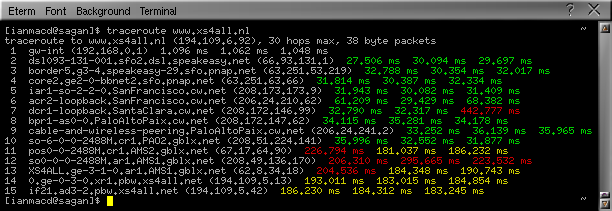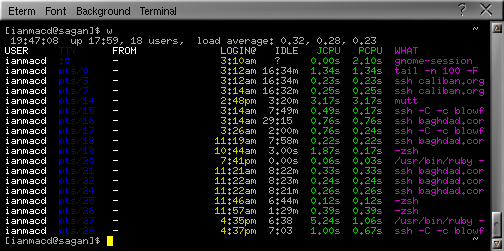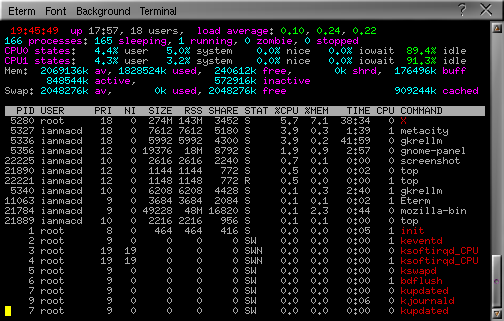acoc is a regular expression based colour formatter for programs
that display output on the command-line.
It works as a wrapper around the target program, executing it and capturing the stdout stream. Optionally, stderr can be redirected to stdout, so that it, too, can be manipulated.
acoc then applies matching rules to patterns in the output
and applies colour sets to those matches.
Just call the command you want to color after acoc.
Arguments are passed normally:
acoc command [arg1 .. argN]
For example, to color the output of the ping command, do:
acoc ping http://host.com -c 3
acoc supports the following command-line options:
| Option | Description |
|---|---|
-h or --help |
Display usage information. |
-v or --version |
Display version information. |
acoc depends on the Term::ANSIColor module. Installing it as a RubyGem
should solve all dependencies, though:
$ gem install acoc
acoc can also make use of Masahiro Tomita's Ruby/TPty library to
allocate pseudo-terminals in order to fool those programs that behave
differently if their stdout stream is not connected to a tty. ls is one
such program.
Whilst Ruby/TPty is not mandatory (acoc will ignore its absence),
it's installation is recommended in order to improve the
transparency of acoc's operation.
Out-of-the-box, acoc provides coloring for the following commands:
- diff
- ping
- traceroute
- make, configure
- rpm, rmpbuild
- w, top, df
- vmstat
- nmap, netstat
- ifconfig, route, tcpdump
- gcc, ldd, nm
- strace, ltrace
- id, ps
- apt-cache search, apt-cache show
- apt-get install, apt-get remove
- lsmod, whereis
You can customize it to color the output of any command you want. To do so, follow the steps:
- Open one of the configuration files (see below);
- Add a section to the program you want;
- Add a regular expression, marking important parts, followed by their colors;
For example, the command mount outputs the following:
$ mount
proc on /proc type proc (rw,nosuid,nodev,noexec,relatime)
sys on /sys type sysfs (rw,nosuid,nodev,noexec,relatime)
...
/dev/sda2 on /home type ext4 (rw,relatime,data=ordered)
Note that it has a well-defined structure - it's quite like this:
"A" on "B" type "C" ("D")
So to make the first block cyan, the second block blue and the third block red, add the following to the configuration file:
# My custom colors for "mount"
[mount]
/^(.*) on (.*) .*$/ cyan,blue+bold
/type (.*)/ red
Note that you can put as many regular expressions as you want inside the command section. Last ones have higher precedence.
So, here's the rules:
- Command: must be between
[]s; - *Regular Expression: must be between
//s; - Colors: must be in a whole block (cannot have spaces);
By reading the regular expressions on the configuration file,
acoc decides how to color the output.
Here's the order of reading (with the last one taking precedence over the first):
/usr/local/etc/acoc.conf/etc/acoc.conf~/.acoc.conf
NOTE: When you run acoc for the first time, it places an
example file on your home directory. Instructions on how to
customize and add your commands are included there.
acoc also responds to environment variables. You'd normally
use them like this:
$ export VAR="value"
$ acoc
If ACOC is set to none, no colouring will be performed.
If ACOCRC is set, specifies the location of an additional
configuration file.
traceroute (green = fast, red = slow)
w (neat colors)
top (with root's processes shown in red)
acoc is only as good as the configuration file that it uses. Please share your
pattern-matching rules, it could be very helpful for everyone!
To share (and see other community-created patterns), go to the acoc wiki.
If you feel that your command is important, open an issue on GitHub or mail me and it could get included on a subsequent release!
- Nested regular expressions do not work well. Inner subexpressions need to use clustering (?:), not capturing (). In other words, they can be used for matching, but not for colouring.
acocwas originally written by Ian Macdonald [email protected] (Homepage);- It is currently being maintained by Alexandre Dantas [email protected] (Homepage);
Copyright (C) 2003-2004 Ian Macdonald
This program is free software; you can redistribute it and/or modify it under the terms of the GNU General Public License as published by the Free Software Foundation; either version 2, or (at your option) any later version.
This program is distributed in the hope that it will be useful, but WITHOUT ANY WARRANTY; without even the implied warranty of MERCHANTABILITY or FITNESS FOR A PARTICULAR PURPOSE. See the GNU General Public License for more details.
You should have received a copy of the GNU General Public License along with this program; if not, write to the Free Software Foundation, Inc., 59 Temple Place - Suite 330, Boston, MA 02111-1307, USA.