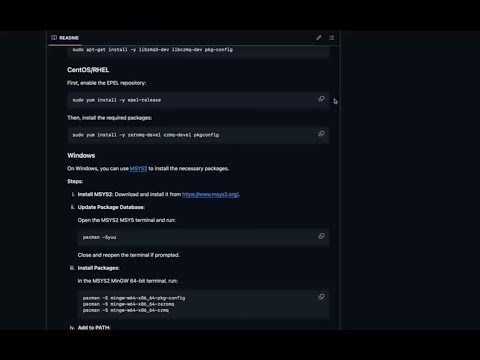🚀 Quick Start with Our Demo Video!
Click on the image above to watch our step-by-step demo video.
This repository contains a Go program that sends data over a ZeroMQ socket to test a verification layer. The program (sample.go) is designed to send Zero-Knowledge (ZK) proofs or any data you specify to a specified endpoint. Shell scripts are included to streamline the building and running processes.
For a quick and comprehensive walkthrough, watch our YouTube demo video:
Click on the image above or this link to view the demo.
The purpose of this project is to:
- Send data (e.g., ZK proofs) over a ZeroMQ socket.
- Test the verification layer by sending sample or actual proof data.
- Provide a simple and customizable framework for sending data using Go and ZeroMQ.
Before you begin, ensure you have met the following requirements:
-
Go Programming Language: Install Go (version 1.16 or later recommended). Download Go.
-
ZeroMQ and CZMQ Libraries: Install ZeroMQ, CZMQ, and
pkg-configon your system.Homebrew is a package manager for macOS that simplifies the installation of software. If you don't have Homebrew installed, follow these steps:
-
Open Terminal: You can find Terminal in Applications > Utilities.
-
Install Homebrew: Run the following command in Terminal:
/bin/bash -c "$(curl -fsSL https://raw.githubusercontent.com/Homebrew/install/HEAD/install.sh)"- Note: This command downloads and runs the Homebrew installation script from the official repository.
- Follow Prompts: You may be prompted to enter your password and confirm the installation. Follow the on-screen instructions.
-
Verify Installation:
brew --version
This should display the version of Homebrew installed.
With Homebrew installed, proceed to install
pkg-config, ZeroMQ, and CZMQ:brew update brew install pkg-config brew install zeromq brew install czmq
Update your package list and install the required packages:
sudo apt-get update sudo apt-get install -y libzmq3-dev libczmq-dev pkg-config
First, enable the EPEL repository:
sudo yum install -y epel-release
Then, install the required packages:
sudo yum install -y zeromq-devel czmq-devel pkgconfig
On Windows, you can use MSYS2 to install the necessary packages.
Steps:
-
Install MSYS2: Download and install it from https://www.msys2.org/.
-
Update Package Database:
Open the MSYS2 MSYS terminal and run:
pacman -Syuu
Close and reopen the terminal if prompted.
-
Install Packages:
In the MSYS2 MinGW 64-bit terminal, run:
pacman -S mingw-w64-x86_64-pkg-config pacman -S mingw-w64-x86_64-zeromq pacman -S mingw-w64-x86_64-czmq
-
Add to PATH:
Ensure that the MinGW binaries are in your system's
PATH. You can add the following to your environment variables:C:\msys64\mingw64\binAdjust the path if you installed MSYS2 in a different location.
-
-
Git: Ensure Git is installed to clone the repository.
Clone this repository to your local machine:
git clone https://github.com/layer-edge/verification-layer-tester.git
cd verification-layer-testerInstall the Go package for ZeroMQ:
go get gopkg.in/zeromq/goczmq.v4Note: If you encounter errors related to pkg-config, ensure it's installed and properly configured in your system's PATH (see Troubleshooting).
Use the provided build.sh script to build the sample executable:
./build.shThis script compiles sample.go and produces an executable named sample.
Use the run.sh script to run the program.
If you have a proof file (e.g., proof.json), you can provide it as an argument:
./run.sh proof.jsonIf you want to input the proof data manually:
./run.shWhen prompted, paste your proof data and press Enter.
If you run ./run.sh and press Enter without typing anything when prompted, the program will use a default proof value defined in sample.go.
Cause: pkg-config is not installed or not in your system's PATH.
Solution:
-
macOS:
brew install pkg-config
-
Ubuntu/Debian:
sudo apt-get install -y pkg-config
-
CentOS/RHEL:
sudo yum install -y pkgconfig
-
Windows:
-
Install MSYS2 and use
pacmanto installpkg-config.pacman -S mingw-w64-x86_64-pkg-config
-
Ensure
C:\msys64\mingw64\binis added to your system'sPATH.
-
-
Solution:
- Verify that the endpoint in
sample.gois correct and accessible. - Replace
tcp://34.71.52.251:40000with your own endpoint if necessary.
- Verify that the endpoint in
-
Solution:
-
Ensure all Go packages and system libraries are installed.
go get gopkg.in/zeromq/goczmq.v4
-
-
Solution:
-
Ensure the scripts are executable:
chmod +x build.sh run.sh
-
-
Solution:
-
Ensure that ZeroMQ and CZMQ are properly installed on your system.
-
Verify installation:
pkg-config --modversion libzmq pkg-config --modversion libczmq
-
If you're still experiencing issues, please provide:
- Error messages or logs.
- Details about your operating system and environment.
- Steps you've already tried.
Feel free to open an issue on the repository or contact the maintainers.
Contributions are welcome! Please follow these steps:
-
Fork the Repository: Click on the 'Fork' button on GitHub.
-
Clone Your Fork:
git clone https://github.com/layer-edge/verification-layer-tester.git
-
Create a Feature Branch:
git checkout -b feature/your-feature-name
-
Commit Your Changes:
git commit -am 'Add some feature' -
Push to the Branch:
git push origin feature/your-feature-name
-
Create a Pull Request: Open a pull request on GitHub.
This project is licensed under the MIT License.