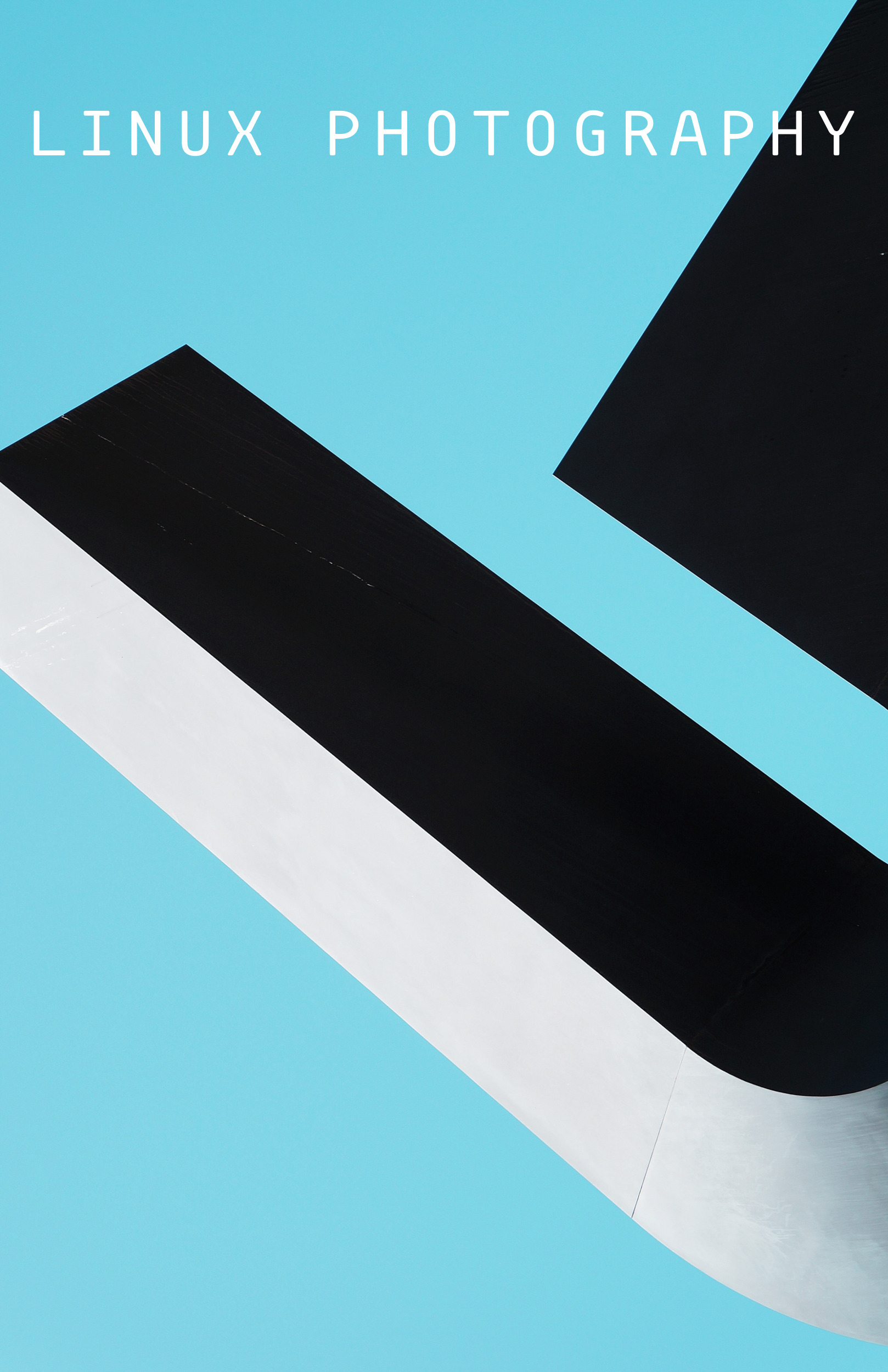Highrise is a Bash shell script for generating super-resolution images from a stack of lower-resolution photos. Script is based on https://github.com/pixlsus/Scripts/tree/master/superres.
- ImageMagic
- Hugin
- ExifTool
To install the required packages on openSUSE, use the following command:
sudo zypper in ImageMagick hugin exiftool
git clone https://github.com/dmpop/highrise.git
cd highrise
sudo cp highrise.sh /usr/local/bin/highrise
sudo chown root:root /usr/local/bin/highrise
sudo chmod 755 /usr/local/bin/highrise
- Set your camera to continuous shooting
- Disable optical stabilization and shoot hand-held
- Take between 8 and 15 photos
Keep in mind that Highrise works best with photos of static subjects.
highrise -e [EXT] -d [DIR]
Replace [EXT] with the file extension of the source photos (e.g., JPG or jpg) and [DIR] with the absolute path to the directory containing source photos.
Please report bugs and issues in the Issues section.
If you've found a bug or have a suggestion for improvement, open an issue in the Issues section.
To add a new feature or fix issues yourself, follow the steps below.
- Fork the project's repository repository
- Create a feature branch using the
git checkout -b new-featurecommand - Add your new feature or fix bugs and run the
git commit -am 'Add a new feature'command to commit changes - Push changes using the
git push origin new-featurecommand - Submit a pull request
Dmitri Popov [email protected]
The GNU General Public License version 3
Highrise is a part of a streamlined and automated Linux-based photographic workflow described in the Linux Photography book. Get your copy at Google Play Store or Gumroad.