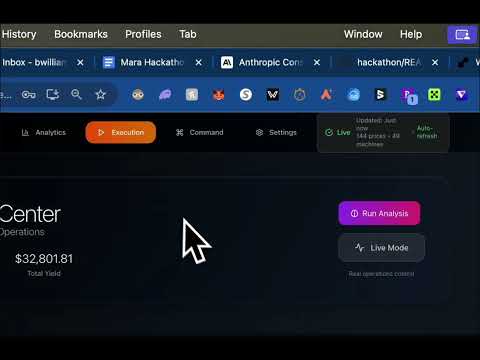Check out live website here!: https://wattson-ai.vercel.app/
Professional Black-themed enterprise AI agent for optimizing mining operations
WattsonAI is an intelligent AI assistant that helps MARA optimize their mining operations by extracting insights from energy prices and hash prices, providing real-time analysis and automated recommendations.
WattsonAI is designed to streamline operations in a compute/data center environment, leveraging the MARA Hackathon API and integrating Claude AI for enhanced system configuration and allocation.
- Demo Video
- Key Features
- Screenshots
- Technical Architecture
- Repository Structure
- Getting Started
- Project Description
- License
Click the thumbnail above to watch our comprehensive demo showcasing WattsonAI's intelligent mining operations optimization, real-time analytics, and AI-powered decision making capabilities.
- AI Status Summary: Real-time system status with green/yellow/red indicators
- Smart Notifications: AI-powered alerts for market changes and operational events
- Market Overview: Live energy, hash, and token pricing
- Wattson Insights: AI-generated observations with confidence metrics
- Voice Input: Speech recognition for hands-free operation
- Natural Language Processing: Query operations data in plain English
-
Homepage
The homepage provides a high-level overview including AI status indicators, live energy and hash price metrics, profitability summaries, and recent AI-generated notifications.
-
Command Center
The Command Center offers an interactive interface for voice-activated commands, fleet management controls, and real-time status updates with quick action buttons.
-
Execution Center
The Execution Center displays AI-driven recommendations, simulation mode toggles, and performance metrics with confidence scoring for strategy testing.
-
Operations Analytics
The Operations Analytics dashboard presents detailed charts and tables for energy prices, hash rates, profit per watt, and carbon efficiency trends over time.
-
AI Analyst Example
The AI Analyst panel demonstrates the Wattson AI chat widget, supporting natural language queries and voice input for in-depth operational insights.
-
Configure your machines at your site
This page allows you to allocate hardware resources, manage site capacities, and adjust performance thresholds for your mining and inference fleet.
-
Configuration
The Configuration panel lets you set API keys, site parameters, alert thresholds, and user preferences for the WattsonAI system.
-
Emergency Center
The Emergency Center provides critical controls to pause operations, trigger alerts, and monitor system health during urgent situations.
-
Wattson Example
An example visualization showcasing the liquid glass effect and advanced UI components that enhance user experience in WattsonAI.
WattsonAI combines several technologies to create a seamless, user-friendly experience:
- Frontend: React 18 with modern hooks
- Styling: Tailwind CSS with custom dark theme
- Charts: Recharts for data visualization
- API Integration: Axios for MARA Hackathon API
- Voice: Web Speech API for voice commands
WattsonAI/
├── README.md # Project overview and setup instructions
├── INTEGRATION.md # API integration guide
├── package.json # Front-end dependencies & scripts
├── package-lock.json # Front-end lockfile
├── render.yaml # Deployment configuration
├── public/ # Static assets and screenshots
│ ├── index.html
│ ├── manifest.json
│ └── screenshots/ # Screenshot images used in README
├── src/ # React front-end source code
│ ├── App.js
│ ├── App.css
│ ├── index.js
│ ├── index.css
│ ├── components/ # UI components (ChatWidget, CommandCenter, etc.)
│ ├── context/ # React context providers (DataContext)
│ ├── services/ # API wrappers and mock data (api.js, mockData.js)
│ └── utils/ # Utilities and AI integration (wattsonAI.js)
└── backend/ # Express server and API proxy
├── package.json # Backend dependencies & scripts
├── package-lock.json # Backend lockfile
├── server.js # Express app entrypoint
└── test.js # Basic backend tests
- Node.js v14+ and npm
In the backend/ directory, create a .env file with your Anthropics API key:
ANTHROPIC_API_KEY=your_anthropic_api_key_herecd backend
npm install
npm run dev # or `npm start` to run without auto-reloadThe backend will start on port 3001 by default.
In a separate terminal:
cd WattsonAI
npm install
npm startThe front-end will start on port 3000 and proxy API requests to the backend.
WattsonAI is a voice-enabled, AI-driven tool for optimizing mining operations, providing real-time insights and recommendations.
This project is licensed under the MIT License.